*最近发现 Github 出现一个隐藏功能。
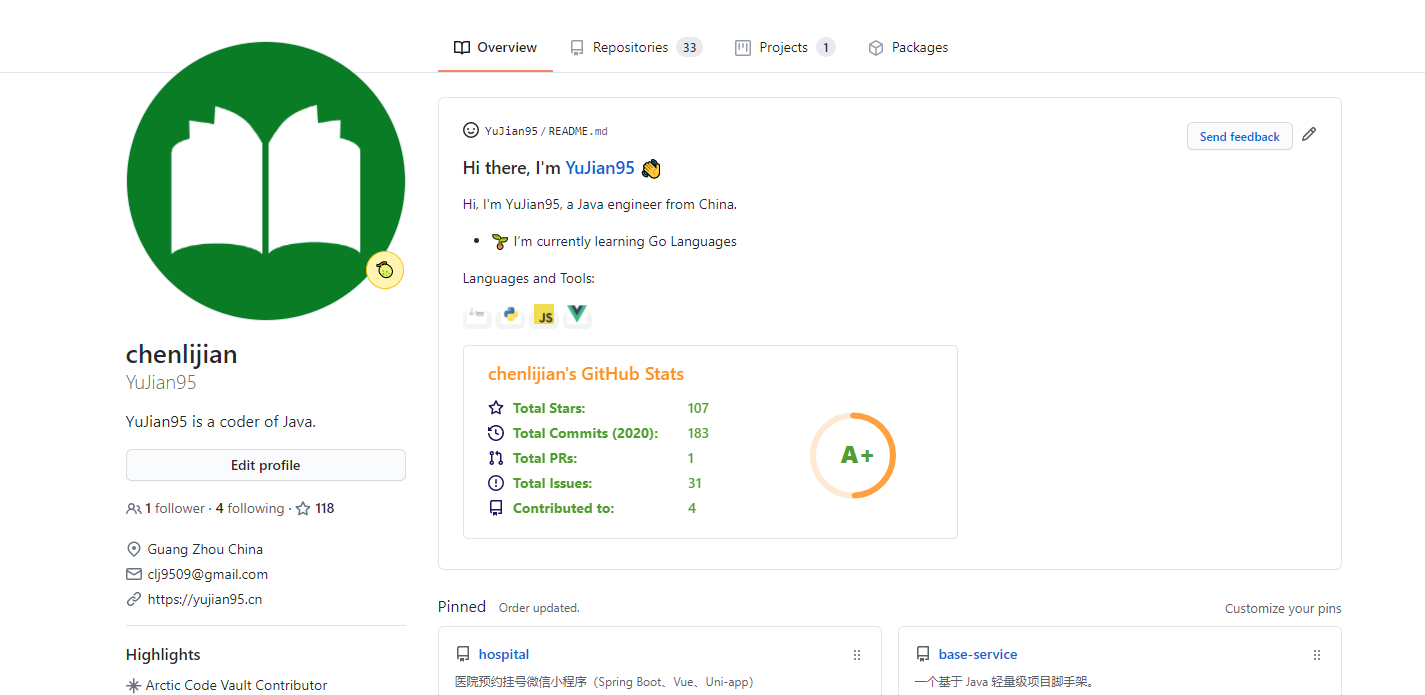
过程
创建账号同名仓库

编写README
默认的README 内容如下图,
### Hi there 👋
<!--
**YuJian95/YuJian95** is a ✨ _special_ ✨ repository because its `README.md` (this file) appears on your GitHub profile.
Here are some ideas to get you started:
- 🔭 I’m currently working on ...
- 🌱 I’m currently learning ...
- 👯 I’m looking to collaborate on ...
- 🤔 I’m looking for help with ...
- 💬 Ask me about ...
- 📫 How to reach me: ...
- 😄 Pronouns: ...
- ⚡ Fun fact: ...
-->
我的效果
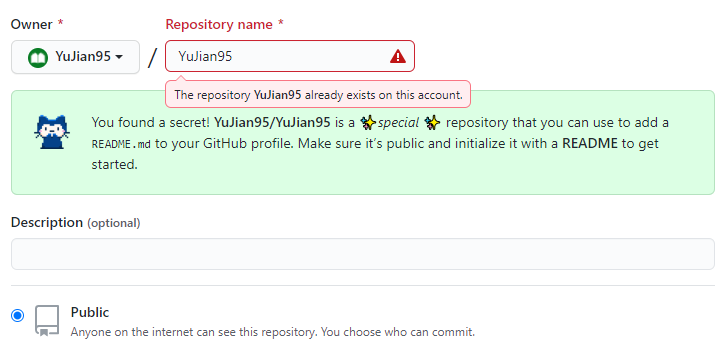
美化显示内容
我们可以通过 github-readme-stats 项目提供的 API 进行优化 README 显示。
添加 GitHub 统计卡片
添加如下代码,将username 修改为,你的账号名称,例如:YuJian95(我的账号名,欢迎关注我)
[](https://github.com/anuraghazra/github-readme-stats)
效果,如下图:

添加更多仓库置顶
添加如下代码,将 username 修改为,你的账号名称,同时指定 repo , 需要展示的仓库信息,例如:hospital
[](https://github.com/anuraghazra/github-readme-stats)
效果,如下图:
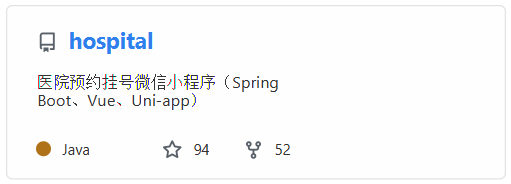
设置热门语言卡片
添加如下代码,将username 修改为,你的账号名称。
[](https://github.com/anuraghazra/github-readme-stats)
效果,如下图:
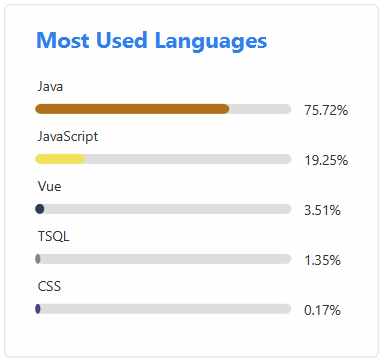
更多功能详见,【GitHub Readme Stats】项目说明。
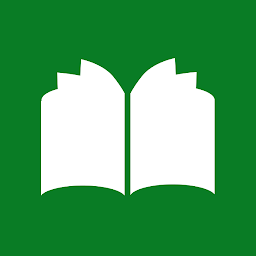
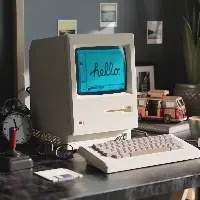
评论